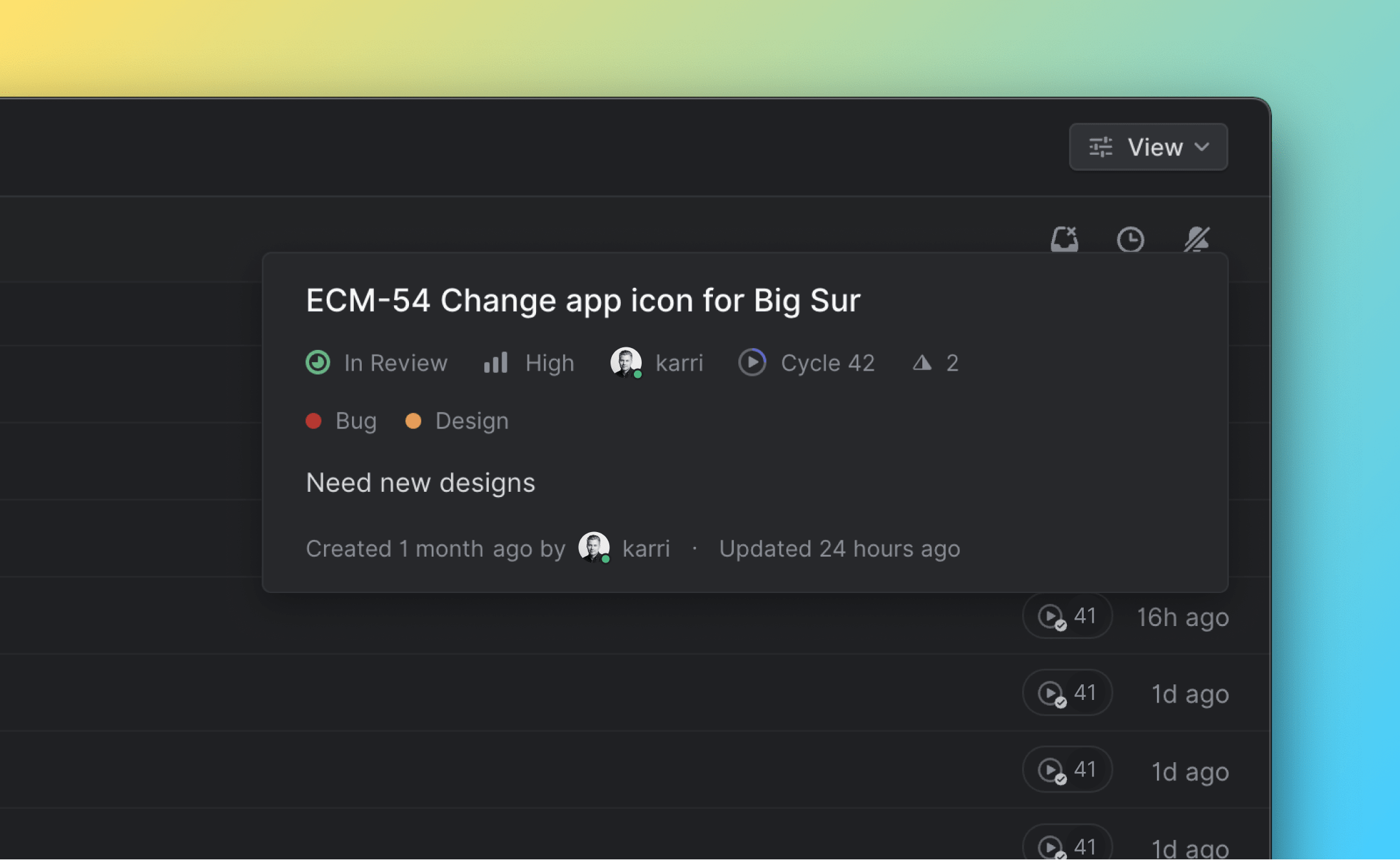https://linear.app/docs/peek
> View issue details without having to open issues.
>
> Peek is one of the semi-secrets of the Linear UI. It lets you view details of focused issues at a glance from any list or board view, similar to Quicklook in macOS.
>
> Peek can only be launched with the keyboard shortcut
>
> Press Space to launch peek, then scroll through a list or board with (J/K or ↑/↓) to launch the peek pop up.